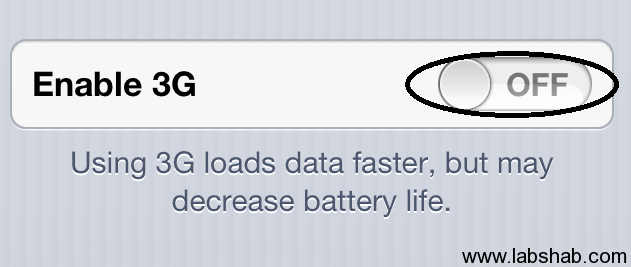Save iPhone battery life up to 200% results output received by the users while setting these options as shown in this tutorial. No need to jailbreak your iPhone? Okay so here it is i will tell you how to conserve your battery backup on your iPhone. Fed up with the fast consuming battery on your iPhone? Well today i will share some t ips which are really helpful in saving an iPhone’s Battery life to a much extend then using it with default factory settings. Oh Yes you read it right, you can save a much of your battery and Save iPhone battery performance to a larger extent of your usage period. We have also carried out a practical use of this method and we were able to save our battery by almost 8 hours more which is more then 100% battery saving technique.
ips which are really helpful in saving an iPhone’s Battery life to a much extend then using it with default factory settings. Oh Yes you read it right, you can save a much of your battery and Save iPhone battery performance to a larger extent of your usage period. We have also carried out a practical use of this method and we were able to save our battery by almost 8 hours more which is more then 100% battery saving technique.
By default when you purchase an iPhone it comes with default settings activated and which are consuming your iPhone battery life? Yes, the process on background running time consumes a lot of battery which makes your iPhone drain much faster and a problem arises. Now here is the solution to your problem to increase your iPhone battery life in order to Save iPhone Battery Life and Health-
Save iPhone Battery Life Useful Steps
1. Make sure to toggle off Wifi And Bluetooth when not in use. These both operations consume a lot of battery as stated by an Aersotas survey conducted in 2010 by college students of a local university.

2. Toggle on the Auto Brightness Mode and adjust the bar in between 30%-50% for a much improved battery life.

3. Turning off Location services improves your battery life by switching off your ideal GPS consumption your iphone does on standby mode. Toggle it to off.

Must Read: Get Paid iPhone apps For Free
4. If pass code is enable with auto lock feature, make sure to set it to 1 minute mode.

5. Your mail settings Push option must be turned off. In on mode it keeps fetching itself thus leading to decreased battery life.


6. Disable the 3g Toggle for a further increment in saving iPhone battery. 3g consumes a lot of battery and CPU usage of iPhone thus more load and more battery consumed. Turn it OFF.