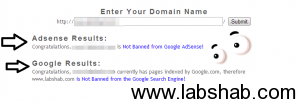Google Adsense is an online earning scheme launched by google inc for publishers in the year 2003. Check Website Banned Google Adsense tool helps you in checking a website if it’s banned from Google Adsense or not. As everyone knows it allows publishers in Google Network of different content websites to serve automatic adverts ( ads) that are targeted to website content and the people visiting that website.
These advertisements are controlled and maintained by Google Inc, and they can generate revenue on either a per-click or per-impression basis. Adsense website ban check also helps you study for your future domain, whether it was blacklisted domain or is it a clean domain so that your future planning isn’t spoiled due to the domain name. So it’s necessary to research for a domain name before buying and starting your business on it if you pal in future to use google Adsense ads on it.
Many publishers get their account rejected by the google team reviewing due to many factors which are responsible for the decline by the company.
There are different factors on which google imply and intakes those publishers only who are plying to their terms and conditions and main factor the website itself. So guys one of the reason responsible for account rejection is “Website” may be in the blocked list of “Adsense”. Now how to know whether a “Domain” name is blacklisted on Adsense servers?
Follow the simple steps to check whether a “Domain” name is blocked by Google Adsense? It’s a useful tool that helps to determine before creating a website whether it’s blocked in AdSense servers or not.
Check Website Banned Google Adsense How to Steps:
1. Open up the bannedcheck[dot]com
Also Check- How to create a website for free!
2. You have to enter the domain name you want to check whether it’s blocked by google adsense?
3. Submit your domain name. It will check through the google AdSense blacklist.
4. After the check is complete, you will see a message written in red “Banned” from google Adsense. And if you are lucky enough not blocked then you will see a message in blue “not banned” from google Adsense.